Slow behavior has something to do with the recovery files that IE8 continually writes at “C:\Documents and Settings\<username>\Local Settings\Application Data\Microsoft\Internet Explorer\Recovery\Active\”
They have names like:
<GUID>.dat -- {0E133027-5389-11DF-8A21-001422335927}.dat, etc.
I resolve the issue by disabling “ Enable automatic crash recovery” option from:
Tools-->Internet Options--> Advanced (tab)-->Browsing (section) ….
I hope this helps..

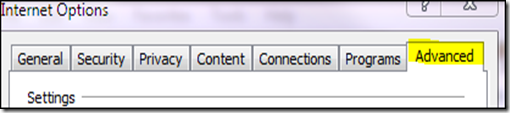
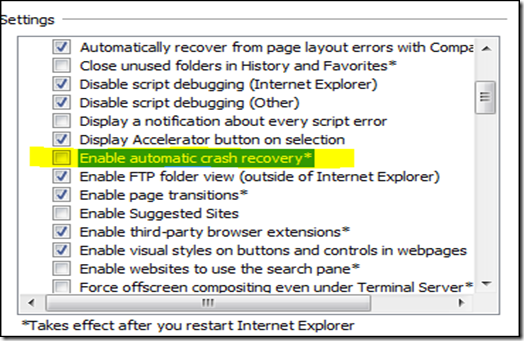
No comments:
Post a Comment