Windows 7 Error: “These files can't be opened. Your Internet security settings prevented one or more files from being opened”
Today when I was trying to open a exe file that error came up showing the warning:
Here is the simple solution worked for me:
- Right click on the file for which warning is coming and open properties
- Click on Unblock button and click Apply
- Now open the file, you will not see the warning
In my opinion this is very feature of Windows 7 which prevent us accidently opening harmful files and programs.

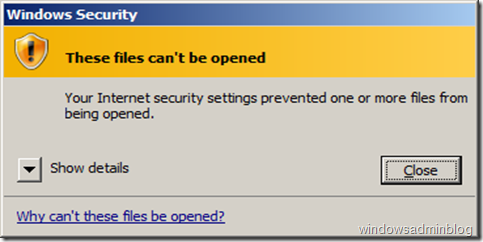



No comments:
Post a Comment