Another great article on “Replacing DFSR Member Hardware or OS” from NedPyle [MSFT] on his Technet blog covering how we can add or replace a member in DFS structure.
Here is the link.
Another great article on “Replacing DFSR Member Hardware or OS” from NedPyle [MSFT] on his Technet blog covering how we can add or replace a member in DFS structure.
Here is the link.
Yuri Diogenes from Microsoft has written a very useful article on WSUS troubleshooting on Technet. The article covers many issues we came across with WSUS while deploying and running it. There are also some case scenarios we can relate to. Here is the link:
http://social.technet.microsoft.com/wiki/contents/articles/wsus-troubleshooting-survival-guide.aspx
I get this error “Unable to connect to ( remote machine name). Make sure that this computer is on the network, has remote administration enabled, and that both computers are running the remote registry service.” when I try to remotely connect to the registry of a Windows 7 machine
The most common cause of this error is that , the Remote Registry service is not running in the target computer.
You can enable the the service by following these steps:
1. Start —> Run—> type “compmgmt.msc” —> Enter
2. Connect to the remote computer :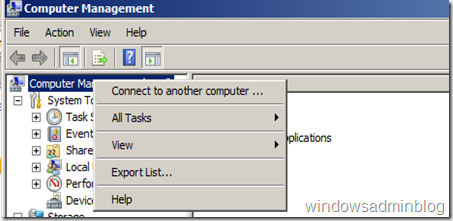
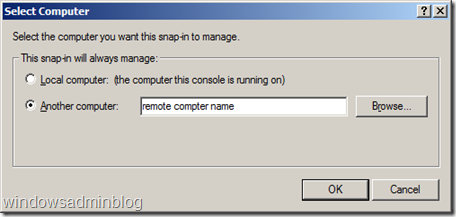
Now remote registry can be accesses.